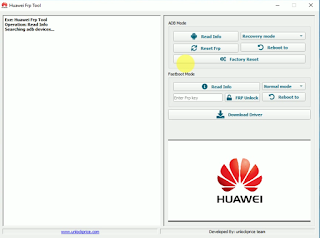Huawei FRP Remove Tool ADB & Fastboot Mode Remove FRP one Click,Huawei FRP Remove Tool is an application for windows computer which allow to Read info,FRP bypass,Factory Reset,Reboot to Fastboot,Reboot to recovery etc
Tool Features:-
Read info,
FRP bypass,
Factory Reset,
Reboot to Fastboot,
Reboot to recovery,
Tool Features:-
Read info,
FRP bypass,
Factory Reset,
Reboot to Fastboot,
Reboot to recovery,
Fastboot Tool:-
Read info,
FRP bypass,
Factory Reset,
Reboot to Fastboot,
Reboot to recovery,
Compatibility:-Compatible For all Windows computer.
▪windows xp,
▪Windows 7,
▪Windows 8,
▪Windows 8.1,
▪Windows 10 (64bit & 32bit)
File Name:-Huawei FRP Remove Tool
Virus status:-scanned by Avast security.
Download Link:::Link
FRP bypass,
Factory Reset,
Reboot to Fastboot,
Reboot to recovery,
Compatibility:-Compatible For all Windows computer.
▪windows xp,
▪Windows 7,
▪Windows 8,
▪Windows 8.1,
▪Windows 10 (64bit & 32bit)
Licence:- Huawei FRP Remove Tool is Free Utility Tool
Restriction on Use:-This software must not be decompiled, disassembled, reverse engineered or otherwise modified.
Copyright (c):-Huawei FRP Remove Tool All right reserve.
Virus status:-scanned by Avast security.
Download Link:::Link